Dates vs Derivatives Solution¶
Solution 1 (Object Oriented)¶
import matplotlib.pyplot as plt
# Instantiate a figure and an Axes
fig, ax = plt.subplots()
# Draw a scatter plot on the axes
ax.plot(derivatives, dates, c="tab:red", linestyle='None', marker='o')
# Draw the title and labels
ax.set_title("Dates vs Derivatives\n(for 30 college students surveyed about their recent year)")
ax.set_xlabel("derivates")
ax.set_ylabel("dates")
Explanation¶
-
Make a figure with an Axes.
fig, ax = plt.subplots()pyplot.subplots()is a handy function for creating a figure and a set of subplots in a single line. The default behavior creates a single figure with a single Axes, but if we wanted, we could make a grid of Axes with something like this.fig, ax = plt.subplots(nrows=3, ncols=3)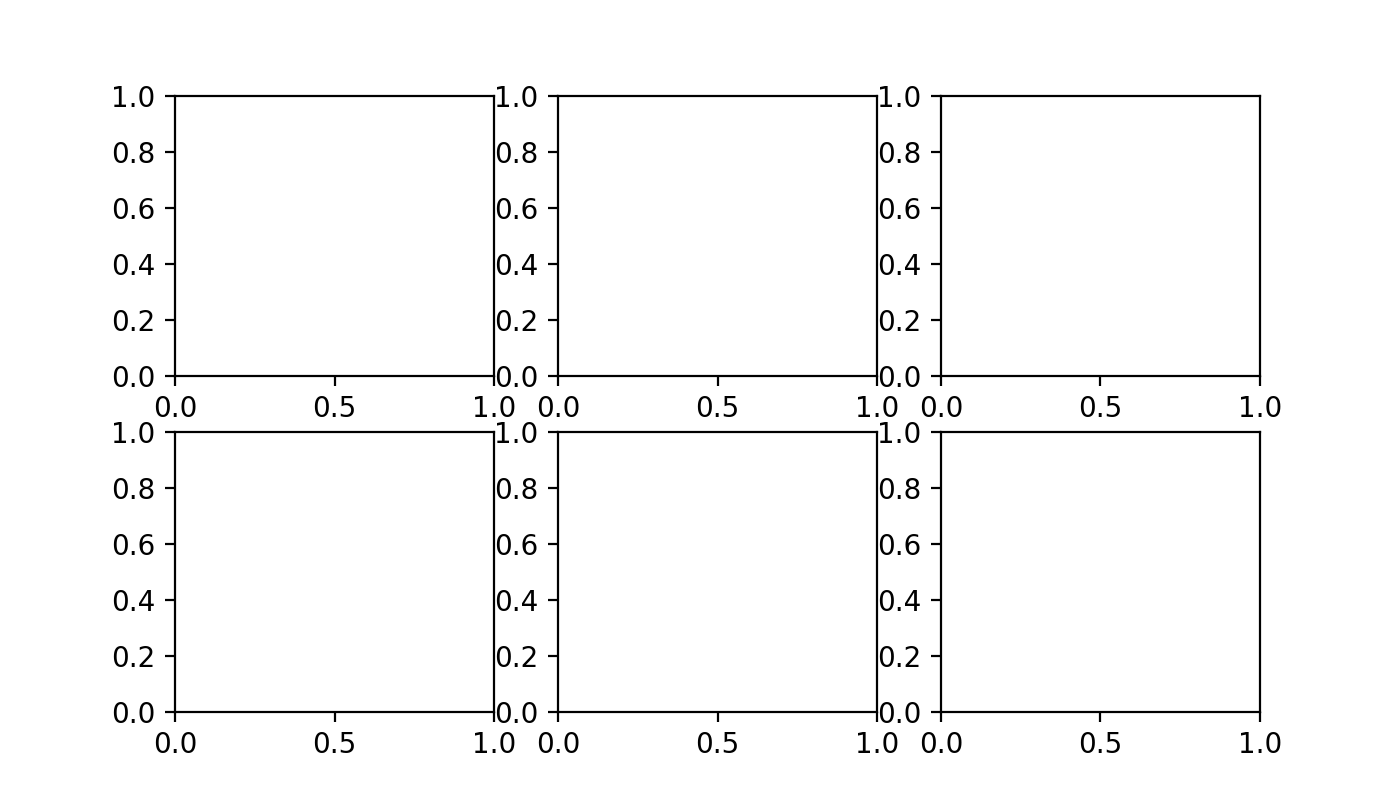
Alternatively, we could create the figure and axes in a less cryptic (but lengthier) way, like this.
fig = plt.figure() # make the figure fig.add_subplot() # add the subplot ax = fig.axes[0] # get the Axes object (for downstream changes)Note
Note that
axis technically anAxesSubplot.type(ax) # <class 'matplotlib.axes._subplots.AxesSubplot'>AxesSubplotis a subclass of the more genericAxesclass. -
Draw a scatter plot on the Axes.
ax.plot(derivatives, dates, c="tab:red", linestyle='None', marker='o')Here we use the
Axes.plot()method, passing inderivatives,dates,c="tab:red"(color),linestyle='None', andmarker='o'. By default,Axes.plot()connects points with lines (i.e. it draws a line plot). By settinglinestyle='None'andmarker='o', we get a scatter plot.What about
Axes.scatter()It's true,
ax.scatter(x=derivatives, y=dates, c="tab:red")works, but it's less performant thanax.plot(x=derivatives, y=dates, c="tab:red", linestyle='None').Use
Axes.scatter()when you want to customize the points (e.g. varying their sizes or colors by another variable).Tip
"tab:red" stands for Tableau red. See the Tableau color palette here.
You can find a list of additional matplotlib color palettes here.
-
Draw the title and labels.
title = "Dates vs Derivatives\n(for 30 college students surveyed about their recent year)" ax.set_title(title) # (1)! ax.set_xlabel("derivates") # (2)! ax.set_ylabel("dates") # (3)!- See
Axes.set_title() - See
Axes.set_xlabel() - See
Axes.set_ylabel()
- See
Solution 2 (PyPlot)¶
# Make a scatter plot
plt.scatter(x=derivatives, y=dates, c="tab:red")
# Draw the title and labels
plt.title("Dates vs Derivatives\n(for 30 college students surveyed about their recent year)")
plt.xlabel("derivates")
plt.ylabel("dates")
Explanation¶
This solution uses the matplotlib.pyplot state-based interface to matplotlib, with methods:
pyplot.scatter()(to draw the scatter plot)pyplot.title()(to set the title)pyplot.xlabel()(to set the x label)pyplot.ylabel()(to set the y label)
Is this better than Solution 1?
No.
Solution 1 is preferred because it provides more control over the figure and axes objects. ..but this
solution is perfectly fine for ad hoc analyses 