Email Verification¶
Challenge¶
You might've noticed this emailVerified field attached to the user token.
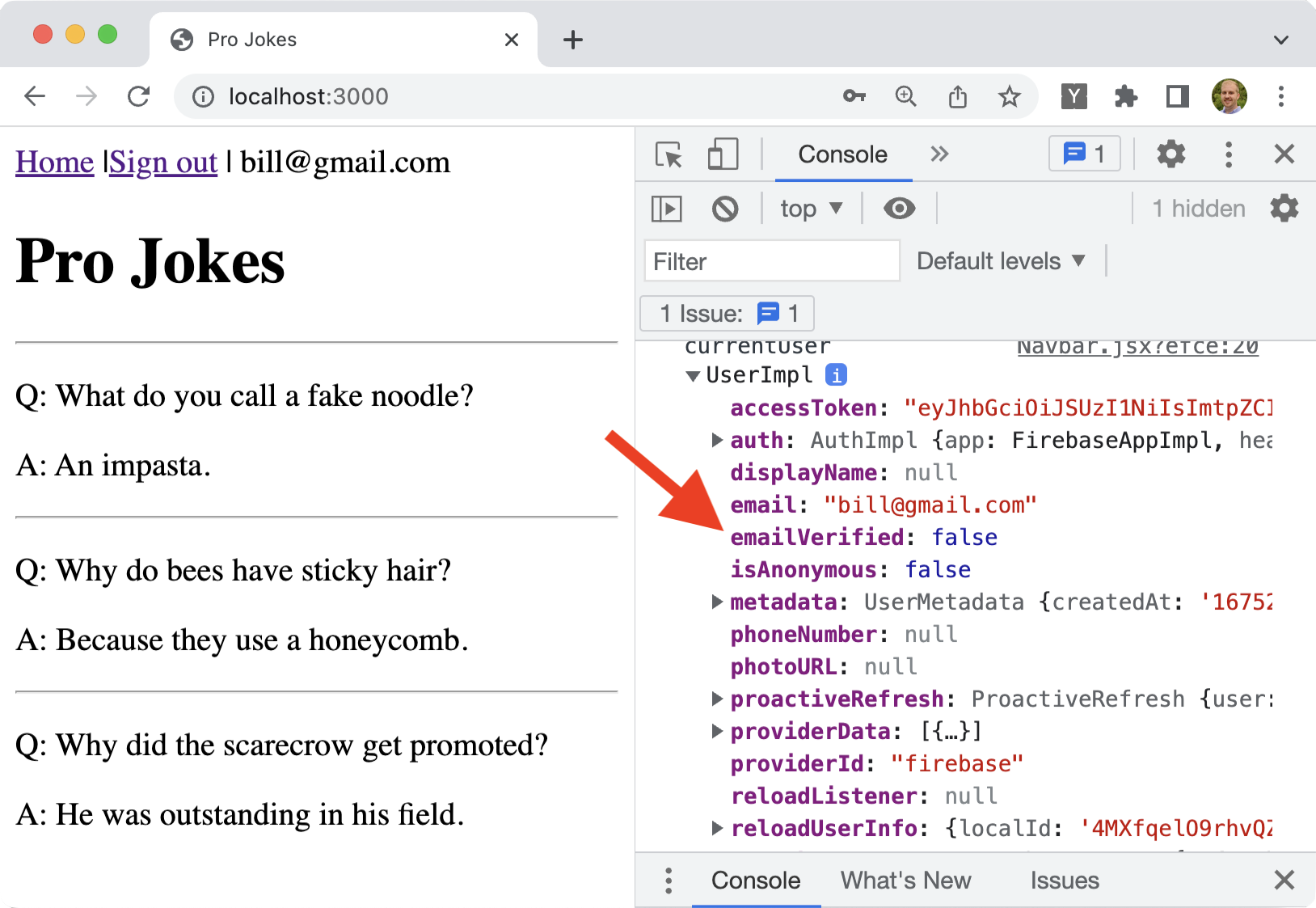
When a user signs up with their email and password, send them an email verification link.
You may find this article from the Firebase docs helpful.
gmail+1 trick
You'll need to use a legitimate email address to test your code. If you don't feel like generating multiple fake email addresses, you can simulate them by adding +<some number> to a typical gmail.
For example, if you own bob@gmail.com, you can sign up with these email addresses
bob+1@gmail.com
bob+2@gmail.com
bob+3@gmail.com
bob+4@gmail.com
bob+5@gmail.com
Firebase will treat each one of them as a separate user.